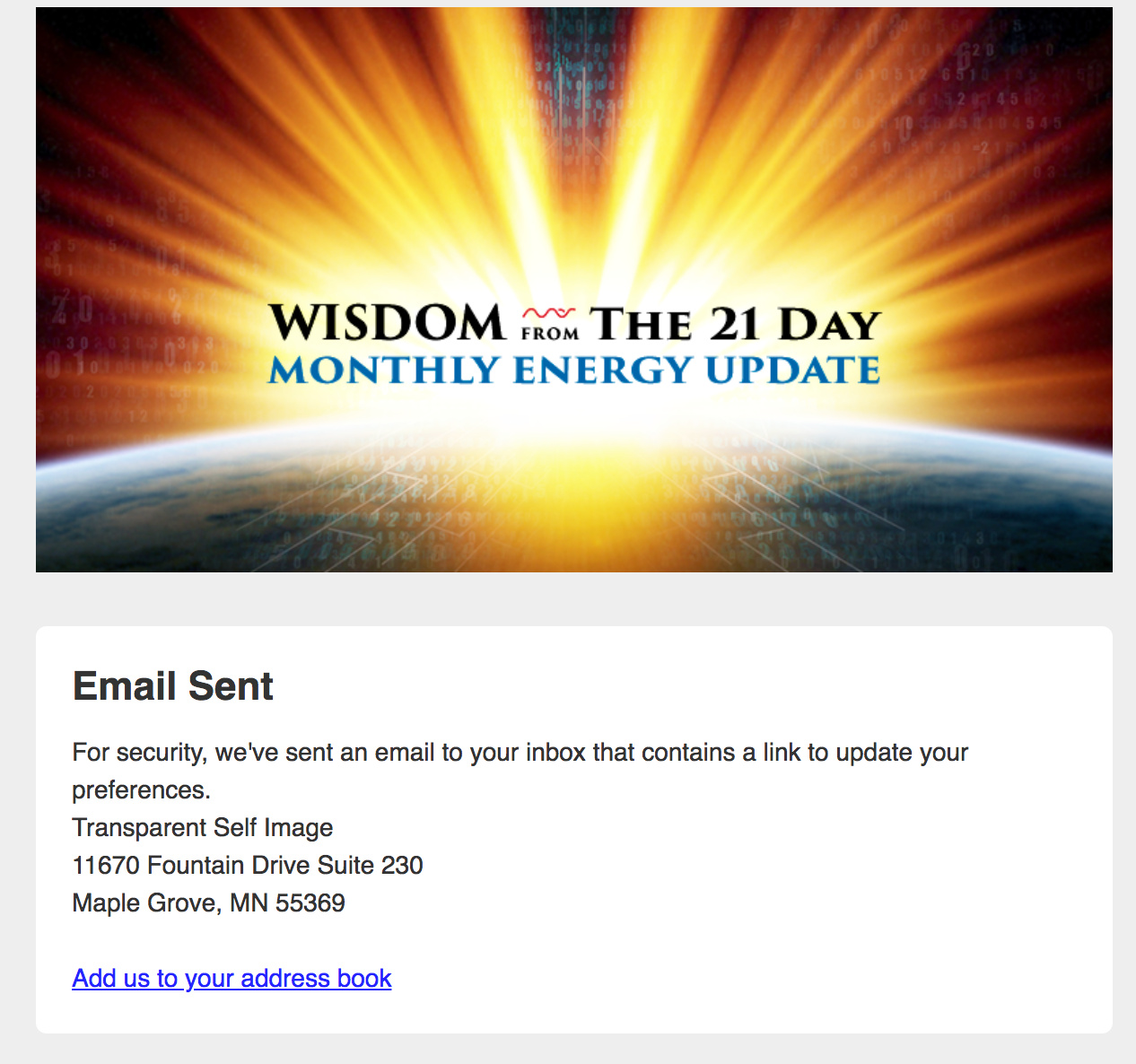How to Consent Your Subscription with Mas Sajady Inc.
1) Open Your Email
Go into your inbox. Find and open the following email:
From: Mas Sajady Inc.
Subject: URGENT - Response Needed
2) Read the Email
3) Click the Big Blue Button
To 'Confirm Consent' to receive information from us, click the blue button at the bottom of the email.
4) Confirm Consent
After clicking on the blue CONFIRM CONSENT button and you will be taken to a page where your email will automatically populate and will need to check the box next to 'I CONSENT' in order to continue receiving communications from us.
5) Done!
You will be redirected to this page, confirming your action of offering your consent to receive information from us.
6) Did You Receive an Error?
If for some reason you receive an error that says you are already subscribed, please click the blue link that says 'Click here to update your profile'.
Fill in your email and click to update your profile. When you click to update your profile an email will be sent to your account with further instructions.
This is what the email looks like.
Update your preferences and then you will be brought to this consent page, whereby your email should be automatically populated. Then follow the instructions at the beginning of this page.
Thank you for your time. If you are still having trouble confirming consent, please contact customers@massajady.com.